What is ChatSonic?
ChatSonic is a savvy AI-powered conversational assistant created to enable natural language chats between users and systems. With its advanced natural language processing (NLP) and machine learning tech, ChatSonic can grasp user queries, deliver spot-on responses, and handle various tasks on its own.
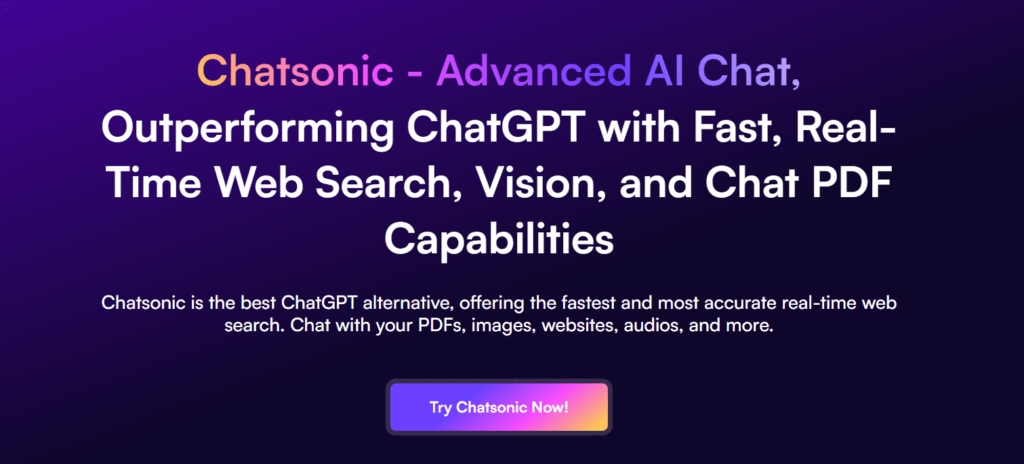
Key Features and Functionalities
- Natural Language Understanding (NLU): ChatSonic is a wizard at picking up natural language inputs, letting users have a proper chinwag with the system. Whether it’s responding to questions, executing commands, or sorting out queries, ChatSonic nails interpreting user intentions and replies smartly.
- Task Automation: ChatSonic lets users automate the mundane tasks and workflows, saving heaps of time and effort. From booking appointments and setting reminders to ordering products and booking tables, ChatSonic simplifies all sorts through slick integration with third-party services and APIs.
- Customer Support and Service: Acting as a virtual customer support agent, ChatSonic handles enquiries, troubleshoots issues, and offers help in real-time. By providing tailored support and prompt replies, ChatSonic boosts the overall customer service experience and builds customer satisfaction and loyalty.
- Lead Generation and Sales: Businesses can use ChatSonic for lead generation and sales by engaging with potential customers, qualifying leads, and guiding them through the sales funnel. Through interactive chats and tailored recommendations, ChatSonic fosters meaningful interactions that drive conversions and revenue growth.
- Personal Assistant Capabilities: ChatSonic doubles as a personal assistant, helping users manage their tasks, appointments, and daily schedules. Users can ask ChatSonic to check their calendars, set reminders, make to-do lists, and keep them updated with relevant info, keeping everything organised and on track.
Tips and Tricks for Maximizing ChatSonic
- Train Your Model: Spruce up ChatSonic’s responses and behaviour by training it with domain-specific data and examples. By giving feedback and corrections, you can boost ChatSonic’s knack for understanding user queries and providing bang-on responses.
- Integrate with Third-Party Services: Hook ChatSonic up with your existing tools, systems, and databases. By linking with CRM platforms, helpdesk software, and other business applications, you can amp up ChatSonic’s functionality and streamline your workflows.
- Optimize Conversation Flows: Craft intuitive conversation flows that smoothly guide users through interactions. Structure chats logically, offer clear prompts and options, and anticipate user needs to create engaging and satisfying experiences with ChatSonic.
- Monitor Performance Metrics: Keep tabs on key performance metrics such as response time, resolution rate, and user satisfaction to gauge ChatSonic’s effectiveness and pinpoint areas for improvement. Use analytics and reporting tools to understand user behaviour and preferences, informing future enhancements and optimizations.
- Provide Human Oversight: Although ChatSonic is ace at handling routine tasks and enquiries, it’s crucial to have human oversight and intervention when needed. Allow human agents to step in during complex or sensitive situations, ensuring a seamless handover between automated and human-assisted support.
